Use Diet Creator App on your smartphone
Take care of your patients through their Smartphones!
From your iPhone...
If you have Android phone, click here...
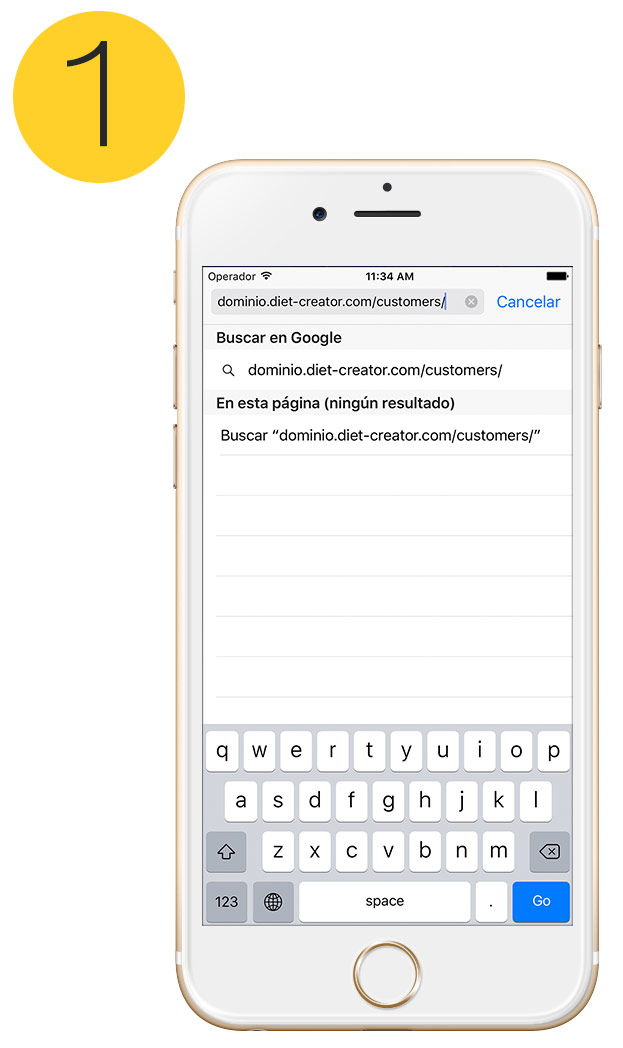
Step 1
Login to your nutritionist Diet Creator domain trough your smartphone: domain.diet-creator.com/customers *
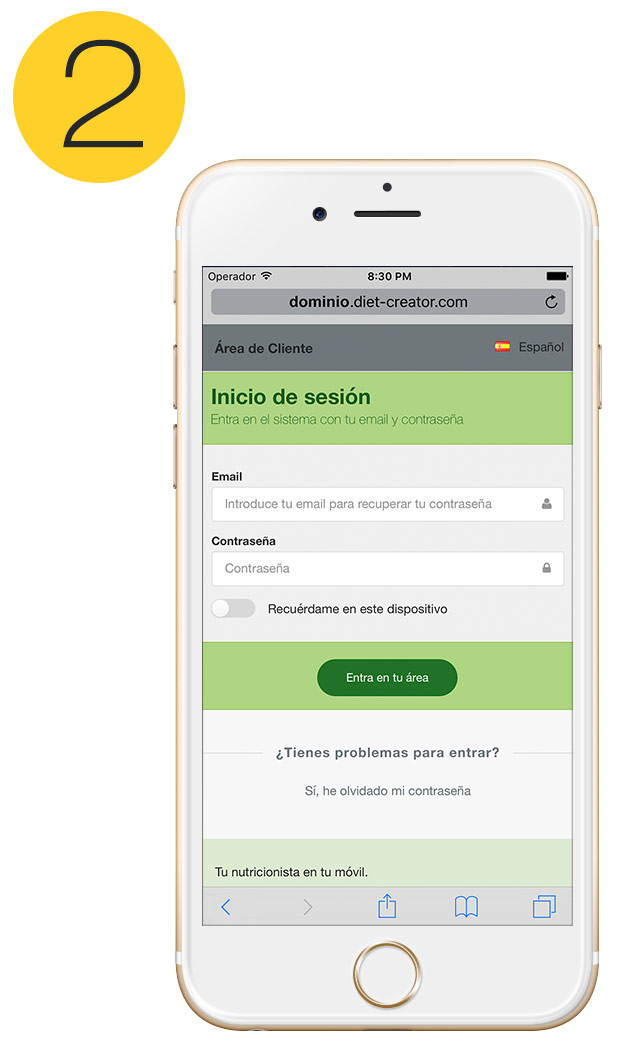
Step 2
Enter with your e-mail and the password provided by your nutritionist.
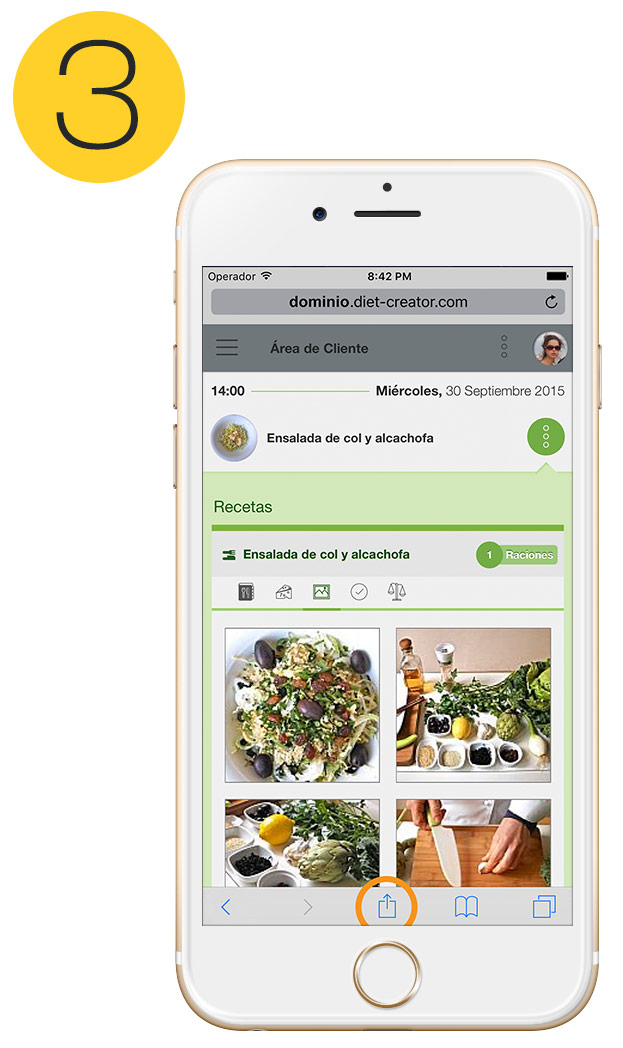
Step 3
Once you logged into Diet-Creator App you will be able to follow your diet and progress.

Step 4
To create direct access, click on bookmarks button and chosse "Add to front page".
From Android smartphone...
If you have iPhone, click here...
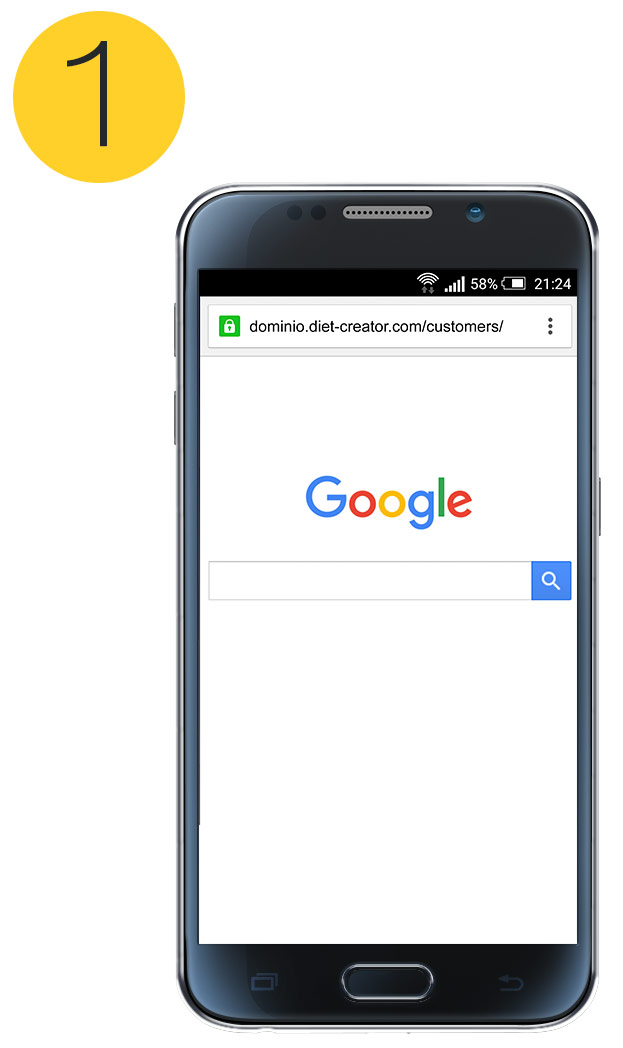
Step 1
Login to your nutritionist Diet Creator domain on through your smartphone: domain.diet-creator.com/customers *
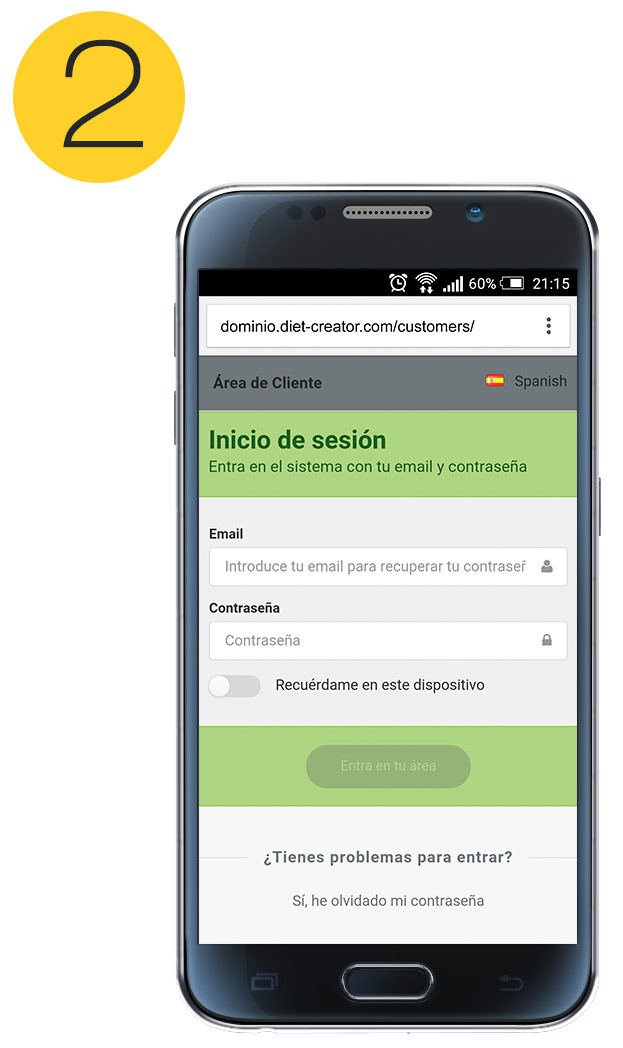
Step 2
Enter with your e-mail and the password provided by your nutritionist.

Step 3
Once you logged into Diet-Creator App you will be able to follow your diet and progress.

Step 4
To create direct access, click on bookmarks button and chosse "Add to front page".
